Code Playground & Code Library
Product Introduction
FlyEnv v4.10.6 introduces two powerful features:
- Code Playground: Execute code snippets in multiple languages instantly
- Code Library: Store and manage code snippets for future reuse
Code Playground
Value Proposition
Traditional workflow requires:
- Creating temporary files in IDE
- Executing commands in terminal
- Additional compilation for some languages
FlyEnv simplifies this process to one-click execution.
User Guide
Access: Tools → Code Playground
Interface:
- Left panel: Code editor with syntax highlighting
- Right panel: Execution output
- Toolbar: Language selection, version switching, execute button
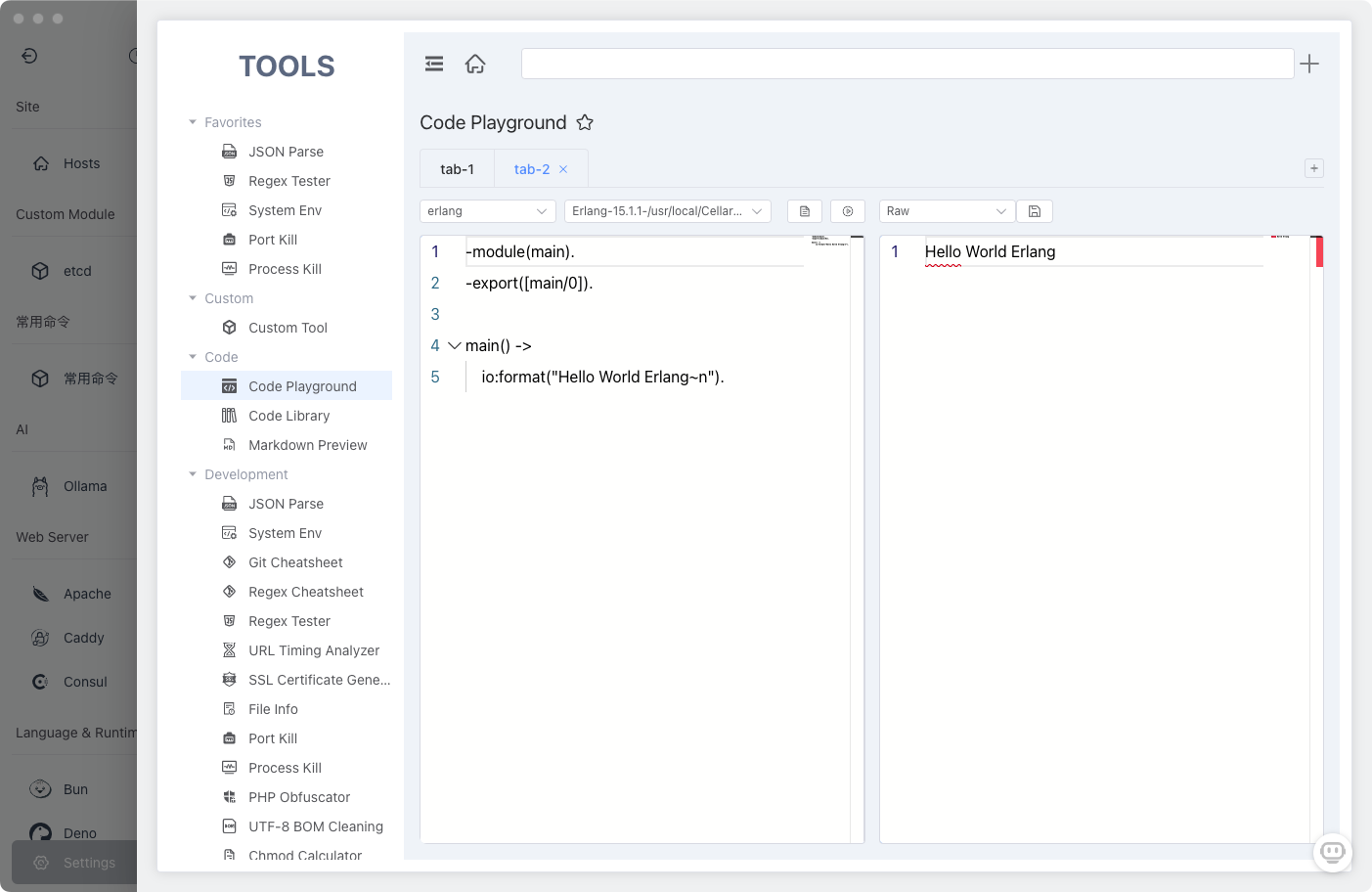
Supported Languages
Currently supports 10 programming languages:
1. Java
java
// class name must be Main.java
public class Main {
public static void main(String[] args) {
System.out.println("Hello World Java");
}
}2. PHP
php
<?php
echo "Hello World PHP";
?>3. Golang
go
// package name must be main.go
package main
import "fmt"
func main() {
fmt.Println("Hello World Golang")
}4. Rust
rust
fn main() {
println!("Hello World Rust");
}5. Erlang
erlang
-module(main).
-export([main/0]).
main() ->
io:format("Hello World Erlang~n").6. Python
python
from __future__ import print_function
print("Hello World Python")7. Ruby
ruby
puts "Hello World Ruby"8. Perl
perl
use strict;
use warnings;
print "Hello World Perl\n";9. TypeScript
typescript
const message: string = "Hello World TypeScript";
console.log(message);10. JavaScript
javascript
console.log("Hello World JavaScript");Advanced Features
- Multi-version support
- One-click store functionality to code library
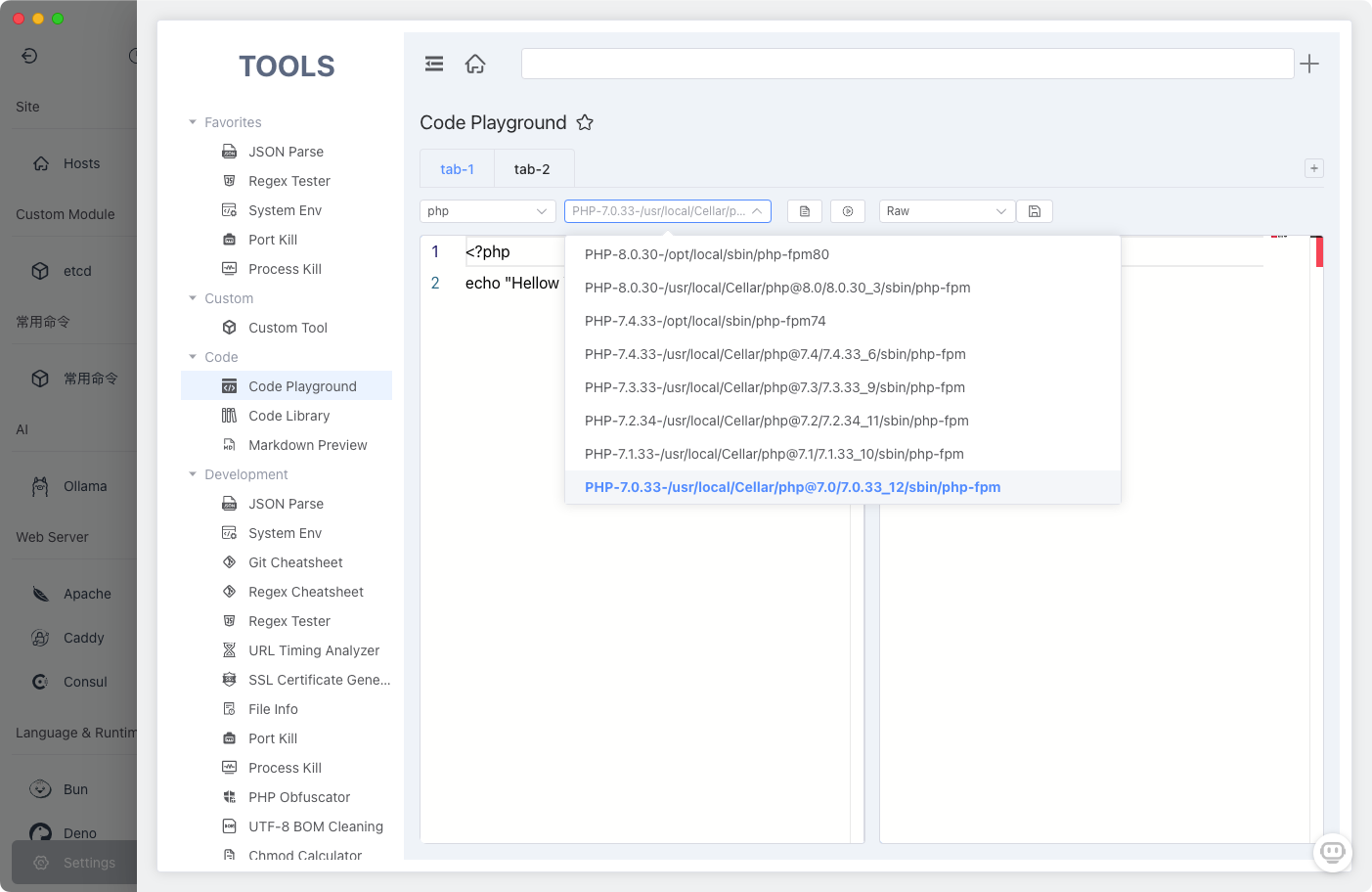
Code Library
Core Value
Solves code reuse challenges:
- Eliminates project searching
- Builds reusable code knowledge base
- Improves retrieval efficiency
Key Features
Code Storage
- Categorize by language/group
- Add detailed documentation
- Save execution snapshots
Quick Retrieval
- Keyword search
- Language/tag filters
- Favorite snippets
User Manual
Access: Tools → Code Library
Main interfaces:
Library management
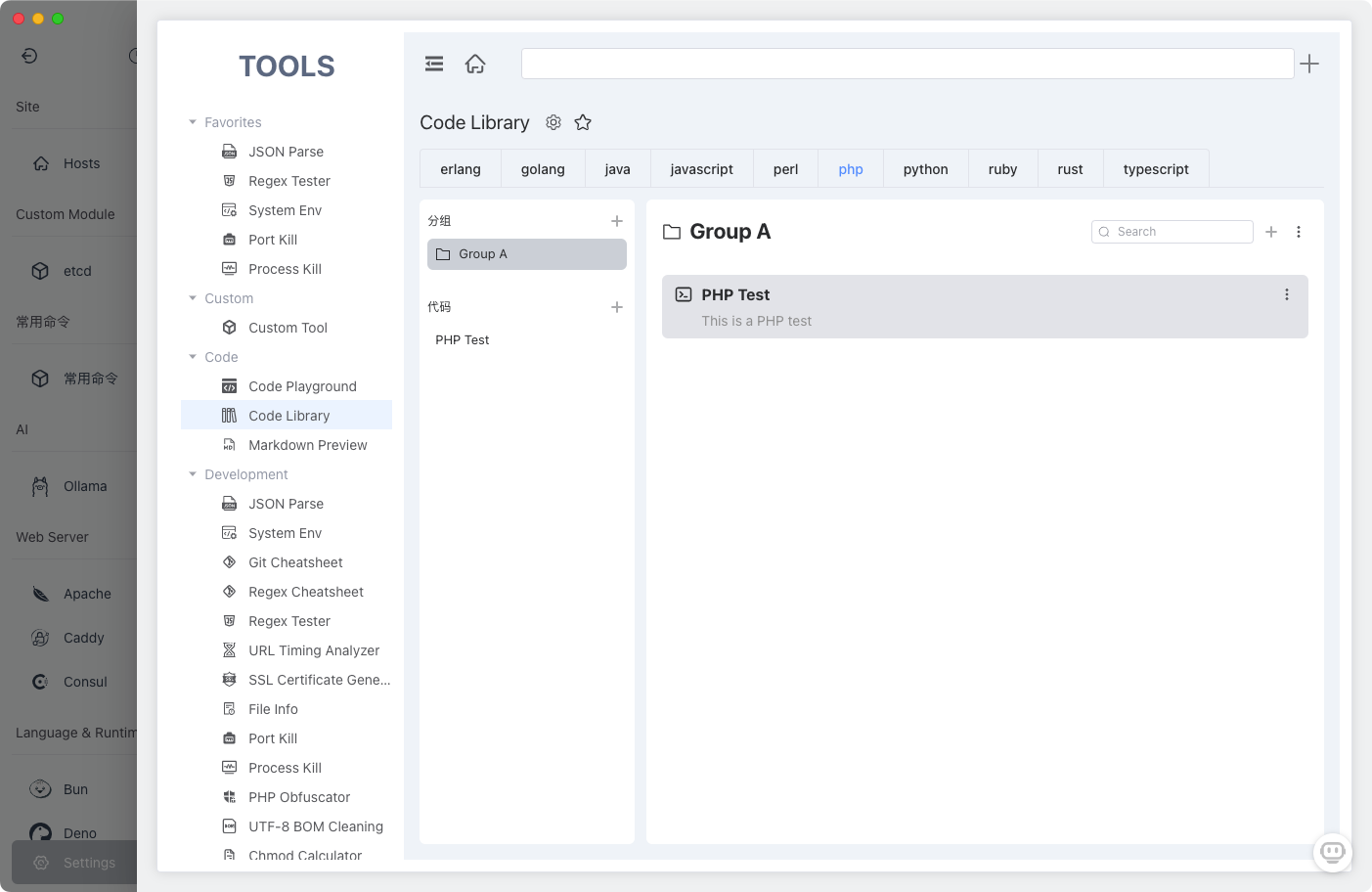
Add snippet
- Syntax highlighting
- Detailed documentation
- Execution snapshot
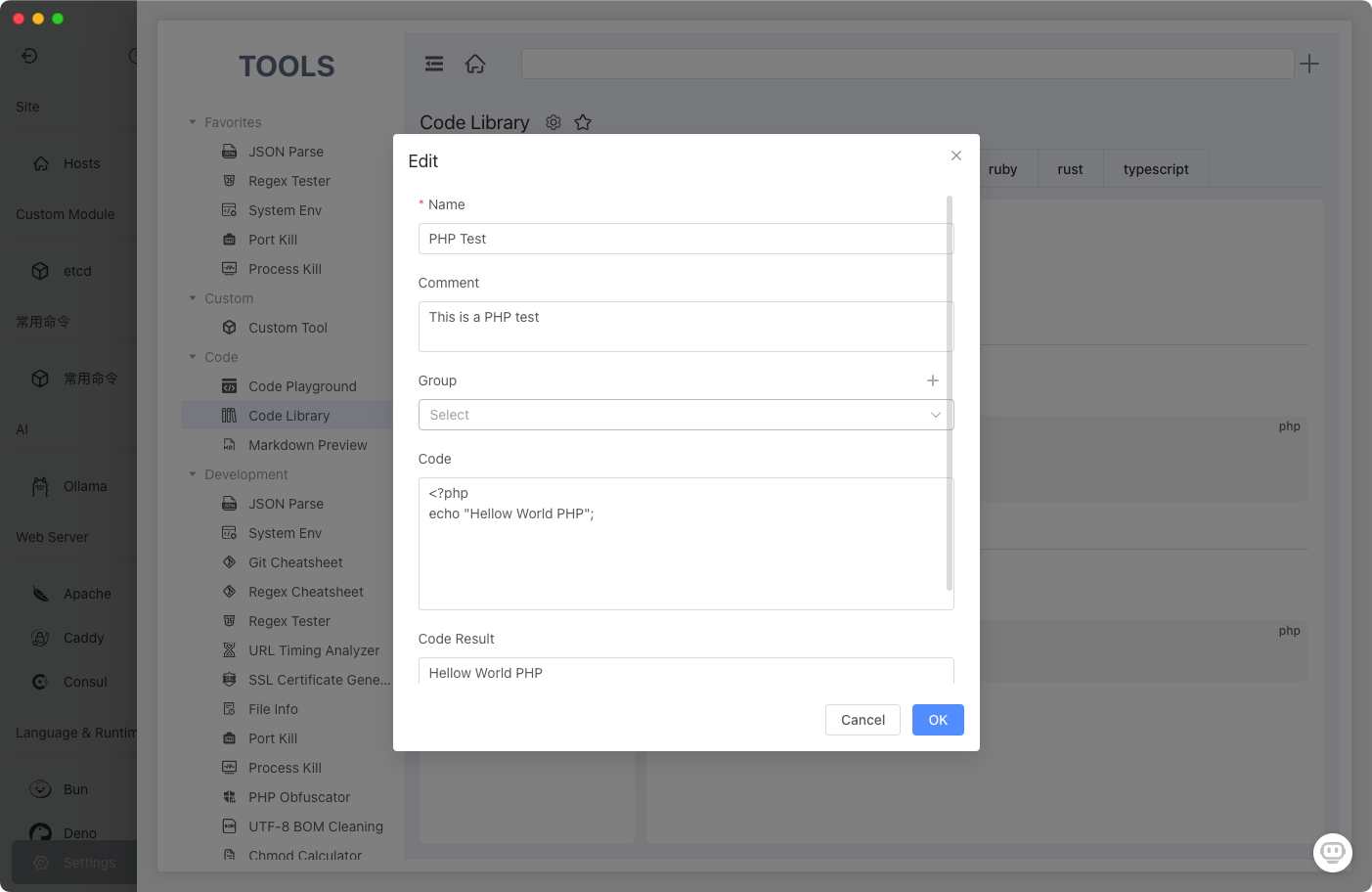
- Snippet detail
- Full code display
- Version comparison
- One-click copy
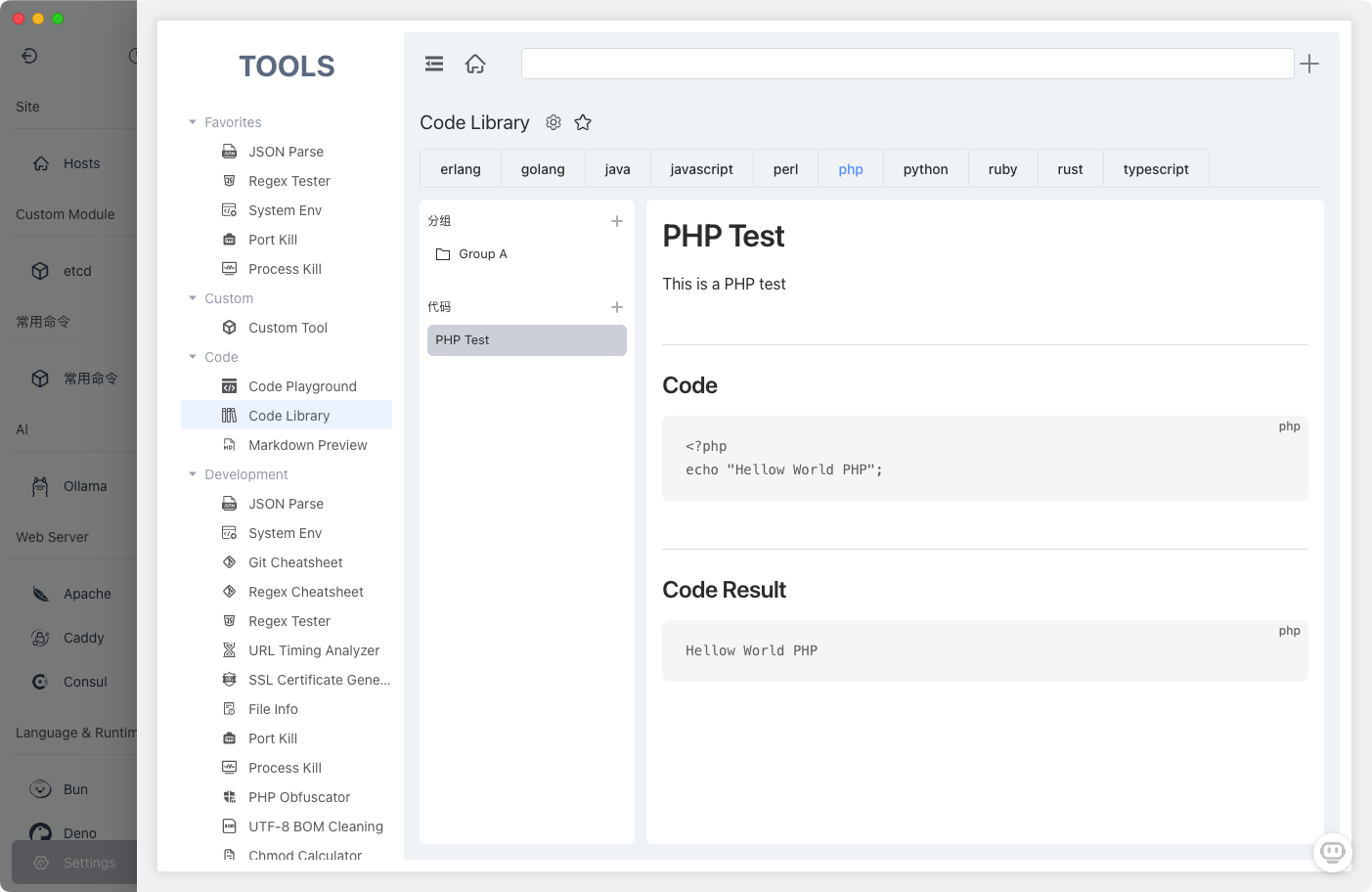
Summary
FlyEnv provides a complete code management solution:
- Playground: Instant code validation
- Library: Knowledge preservation
- Combined: Forms "validate-store-reuse" workflow
Benefits:
✓ 50%+ efficiency improvement
✓ Personal/team knowledge base
✓ Focus on core development